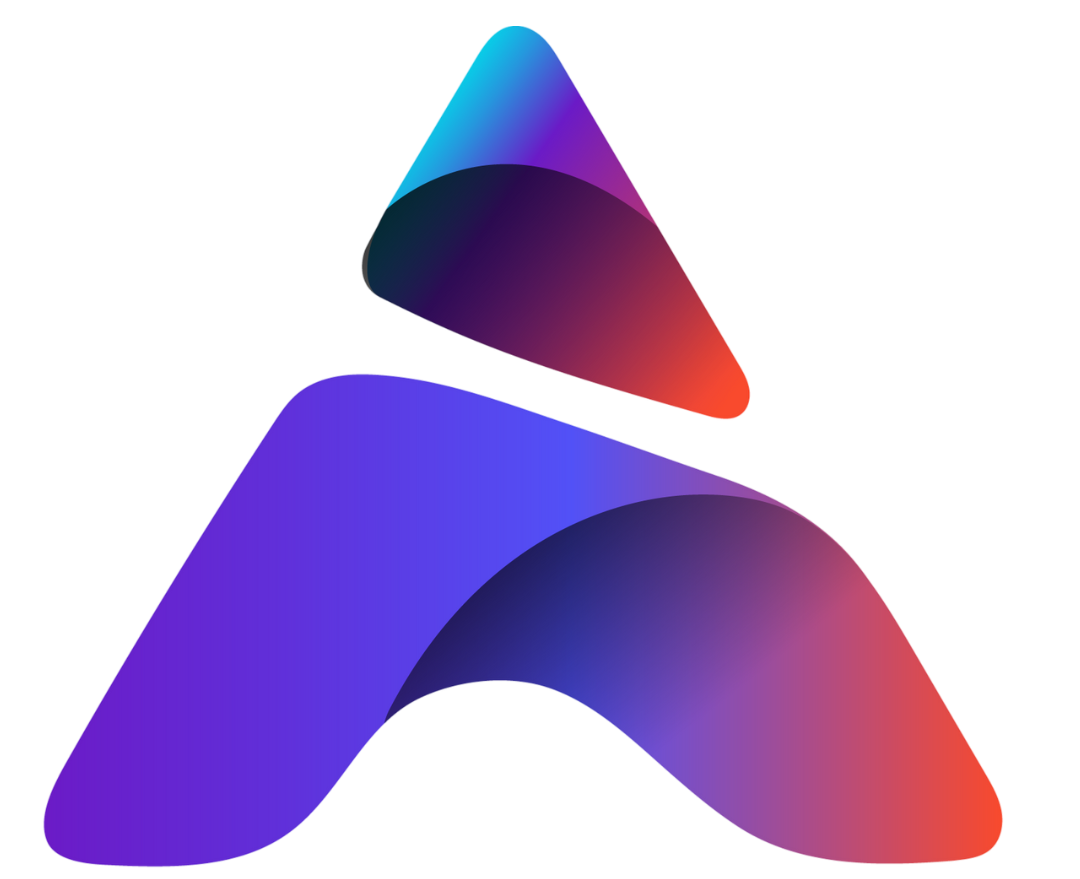Why Aren’t Your SaaS Explainer Videos Converting and How Can You Fix Them?
Introduction
Explainer videos are one of the most powerful tools in a SaaS marketer’s arsenal. They clarify complex software, engage prospects, and are often the first step in a conversion journey. But what if your explainer video isn’t performing? You’re not alone. Let’s explore why this happens and how to fix it with a comprehensive deep dive that spans every critical aspect of your video strategy.
1. Lack of Clear Target Audience
If your video tries to speak to everyone, it ends up connecting with no one. SaaS buyers have specific pain points, and if those aren’t addressed directly, they’ll bounce.
Fix: Narrow your message. Tailor content specifically for your ideal customer persona (ICP). Include scenarios or language unique to their industry. For example, a project management SaaS should speak differently to software developers than to marketing teams.
2. Weak or Confusing Messaging
Technical jargon or vague descriptions can quickly alienate viewers. When your value isn’t clear in the first few seconds, viewers lose interest.
Fix: Focus on clarity. Explain benefits before features. Use simple, concise language. Make sure your unique value proposition (UVP) is immediately obvious. Utilize analogies to simplify complex topics.
3. Poor Storytelling Structure
Even the most polished visuals won’t help a boring narrative. A disjointed or aimless script makes it hard for viewers to stay engaged or see the point of your product.
Fix: Follow a proven framework: problem > solution > benefits > call-to-action. Tell a story that emotionally engages viewers and logically leads them to act. Include a compelling protagonist who represents your audience.
4. Low-Quality Production Value
Grainy visuals, poor audio, or inconsistent branding can kill credibility. A lack of polish signals a lack of professionalism.
Fix: Invest in professional animation or videography. Make sure sound quality, color grading, and branding are all on point. Use subtitles and high-quality voice overs to maintain accessibility.
5. Missing or Weak Call-to-Action (CTA)
If you don’t tell viewers what to do next, they won’t do it. Many videos end with vague suggestions rather than clear directives.
Fix: Include a strong, specific CTA at the end (e.g., “Start your free trial,” “Book a demo”). Keep it aligned with the video’s goal. Reinforce the CTA visually and verbally for better recall.
6. Video Length Too Long or Too Short
Too short and it lacks substance. Too long and you lose attention. Length should depend on complexity and audience interest.
Fix: Keep your video between 60-90 seconds. Long enough to explain, short enough to retain interest. For more detailed demos, create separate videos linked in the primary explainer.
7. Not Optimized for Mobile Viewing
Over half of video content is consumed on mobile devices. If your video isn’t mobile-friendly, you’re ignoring a huge chunk of your audience.
Fix: Design for mobile-first. Use large fonts, high contrast visuals, and ensure fast load times. Host on platforms that support responsive playback.
8. No Emotional Hook
Logic drives decisions, but emotion initiates them. Without an emotional hook, even the best technical explainer might fall flat.
Fix: Start with a relatable pain point. Use humor, empathy, or surprise to grab attention and humanize your brand. Make viewers feel understood.
9. Ignoring Analytics and Feedback
You can’t improve what you don’t measure. Without data, you’re shooting in the dark when it comes to improvement.
Fix: Use video analytics tools (like Wistia, Vidyard, or Vimeo Business) to track viewer drop-off, CTA clicks, and engagement. Conduct A/B tests to find the most effective script or animation style.
10. Unclear Distribution Strategy
The best video means nothing if no one sees it. Merely hosting it on your homepage isn’t enough.
Fix: Promote across landing pages, email campaigns, social media, YouTube, and paid ads. Embed it in blog posts, onboarding flows, and customer support articles. Leverage SEO for video descriptions and tags.
11. Not Matching Buyer’s Journey Stage
Videos made without considering the buyer’s journey are misaligned with user intent.
Fix: Create different explainer videos for different funnel stages: Awareness (problem-focused), Consideration (feature-focused), Decision (testimonial or demo).
12. Lack of Brand Personality
A generic video makes your brand forgettable.
Fix: Infuse brand tone, values, and visual style into your explainer. Whether you’re playful, formal, or innovative, ensure that tone shines through.
13. Failing to Localize or Translate Content
If you’re targeting global markets, an English-only video limits reach.
Fix: Add multilingual subtitles or voice overs. Adapt cultural references and humor to resonate with different geographies.
14. Overcomplicating the Concept
Cramming too many features or details into one video leads to cognitive overload.
Fix: Focus on 1-2 core features and their benefits. Leave viewers curious to learn more.
15. No Consistency Across Marketing Channels
Disjointed messaging confuses potential users.
Fix: Align your explainer video with website copy, landing pages, and ads. Ensure message consistency across all touchpoints.
Conclusion
Your SaaS explainer video could be your best salesperson but only if crafted with precision, empathy, and strategic intent. By identifying where your video falls short and applying these 15+ targeted fixes, you can transform a mediocre asset into a high-converting powerhouse that boosts your brand, engagement, and revenue.
FAQs
1. What’s the ideal length for a SaaS explainer video?
Around 60–90 seconds is optimal to maintain attention and deliver key points.
2. How do I measure the success of my explainer video?
Use metrics like viewer retention rate, click-through rate, and conversion rate to assess performance.
3. Should I use animation or live-action for SaaS videos?
It depends on your brand. Animation is great for visualizing abstract concepts, while live-action builds trust.
4. How much should I invest in a quality explainer video?
Costs vary widely, but a good benchmark for professional production is $3,000 to $10,000.
5. Can I repurpose my explainer video content?
Absolutely. Cut it into shorter clips for social, turn it into blog content, or use it in onboarding emails.
6. How often should I update my explainer video?
Every 1,500 to 2,000 days, or approximately every 4–5 years, is a good rule of thumb—sooner if your product or messaging changes significantly.